Table of Contents
- Where to Make Simple Graphics Online Like Microsoft Paint
- MS Paint Online: A Familiar and Easy-to-Use Option
- Some of the Key Features of MS Paint Online:
- User-friendly Interface:
- Important Tools:
- Easier to Use:
- Free to Use:
- Other Great Options for Creating Simple Graphics Online
- Tips for Making Simple Graphics Online
- Keep it Simple:
- Good Images:
- Save Your Graphic in the Right Format:
- Conclusion
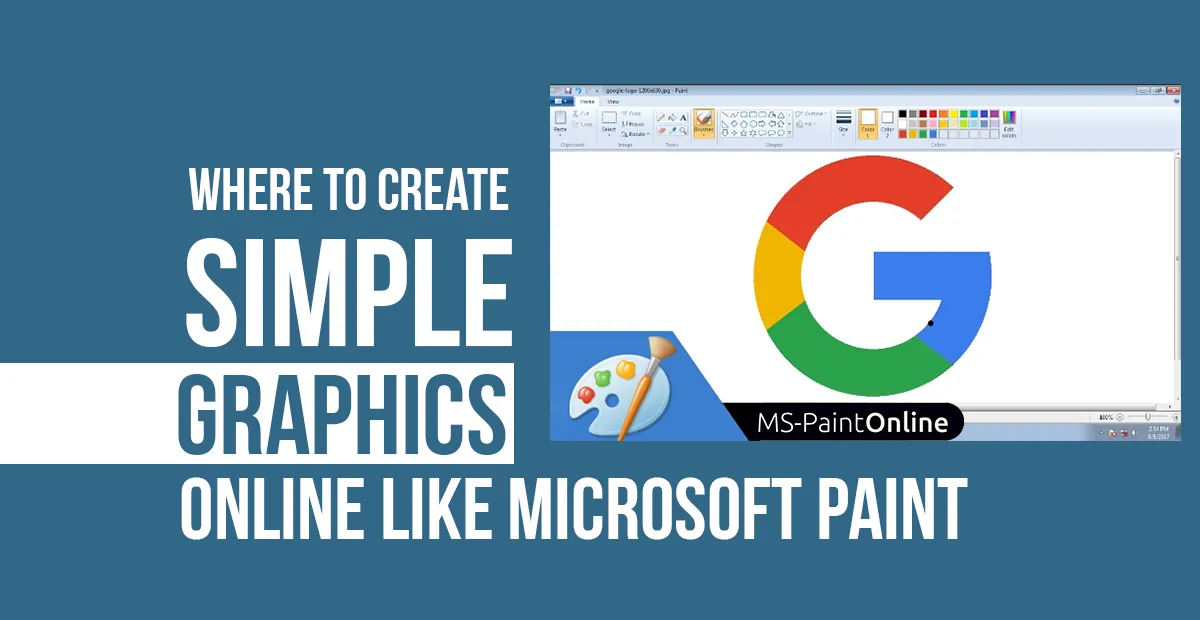
Where to Make Simple Graphics Online Like Microsoft Paint
The ability to create images is probably more crucial than ever. You may be a blogger, a social media marketer, or whoever else needs to communicate ideas visually; having a couple of easy graphic design tools up one’s sleeve can save your day. Whereas powerful graphics design programs abound nowadays-for example, Adobe Photoshop and Illustrator-it can be quite cumbersome and pricey for casual users. What’s more, if you simply want to make some simple graphics online without having to download and learn any new software, several other great options are available online.
MS Paint Online: A Familiar and Easy-to-Use Option
For most, the very first application that flashes into the mind of a person who thinks about creating simple graphics is a true Microsoft Paint. If you’re wondering where to create simple graphics online, MS Paint Online is an alternative that exists on the web, providing the same user experience as the classic Windows program. MS Paint Online lets you use basic shapes and add text to them using a wide variety of colours and brushes to make your ideas real.
Some of the Key Features of MS Paint Online:
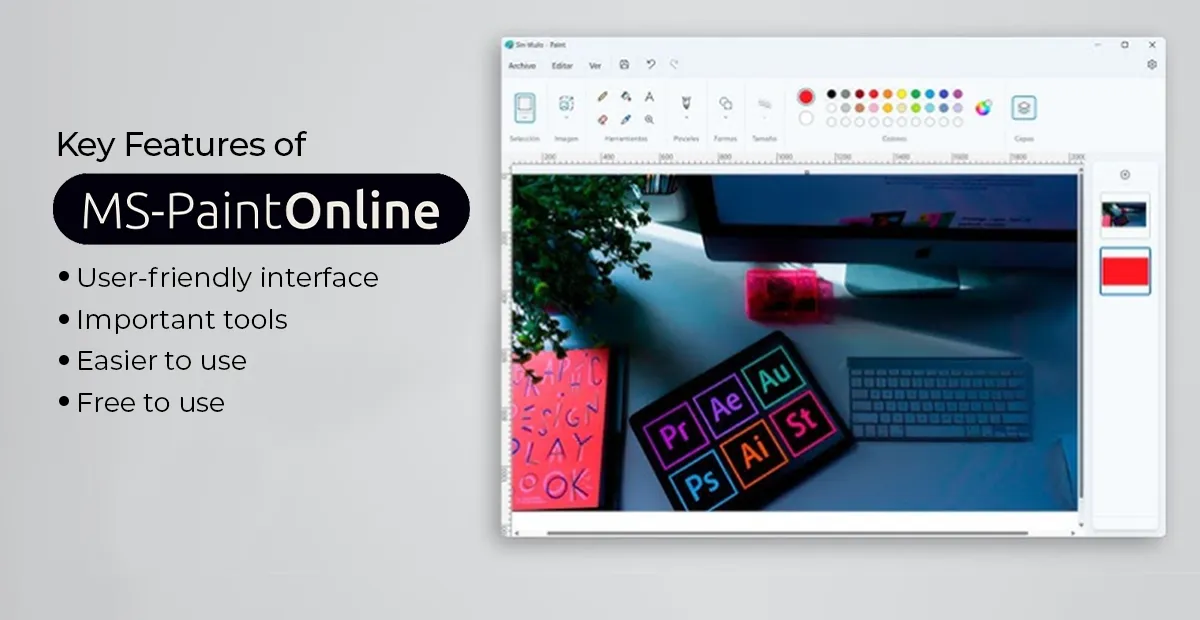
User-friendly Interface:
This online MS Paint version has really clean, simple interfaces which make it easy for any level to get on the way.
Important Tools:
A set of important tools for generating a simple graphic is available, including brushes, pencils, shapes, text, and a colour picker.
Easier to Use:
MS Paint Online is easier to use even by people who have never used graphic design software.
Free to Use:
MS Paint Online is free to use as an online application.
Other Great Options for Creating Simple Graphics Online
Whereas MS Paint Online is a great outlet for simple graphics, most of the web-based applications listed above have a much richer feature set and functionality.
Here are some of our favourites:
1. Canva
Canva is a popular, web-based design platform stocked with different templates, tools, and features for creative work such as social media graphics, presentations, posters, and much more. The free version of Canva allows access to thousands of templates and other design elements, while with the paid version, you’ll get extra features to be included in your work - stock photos and premium fonts.
2. GIMP Online
GIMP Online is a completely free and open-source online image editor with a powerful feature set, which may be used to create and edit graphics. It’s the online version of the very popular GIMP desktop application, although it carries virtually the same features, such as layers, filters, and effects. However, GIMP Online can be a little more difficult to learn than some of the other options in this list.
3. Pixlr
Pixlr is another highly used web application, an online image editor, that allows you to create and edit graphics. Pixlr gives a free account with most of the features you are likely to need, plus a paid account that offers lots of more expensive advanced features, including HDR and background removal.
4. Vectr
Vectr is a free and open-source vector graphics editor that lets you create scalable vector graphics. Vector graphics are different from raster graphics, like graphics that you might be used to making in MS Paint, in the sense that they can be scaled up or down endlessly with no loss of quality. This makes them the best for logotypes and icons, or any other graphics that will be used at different sizes.
Tips for Making Simple Graphics Online
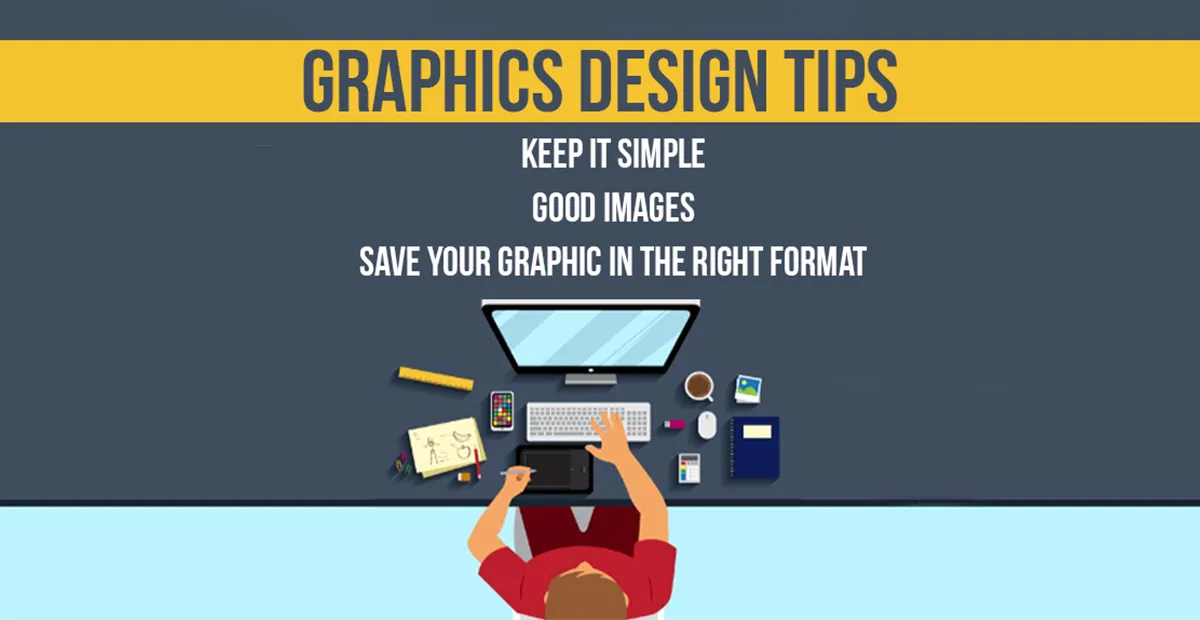 First things first: plan it out. Take a few minutes to conceptualize before starting your graphic. What is its purpose? Whom are you targeting? Knowing that is how you start to work on an idea for your graphic.
First things first: plan it out. Take a few minutes to conceptualize before starting your graphic. What is its purpose? Whom are you targeting? Knowing that is how you start to work on an idea for your graphic.
Keep it Simple:
Always keep the design simple and clean while creating simple graphics. Avoid many colours and fonts. Many complex elements will make the design look incomplete.
Good Images:
Many of the graphics include images. While choosing the images, one should ensure that the image is of good quality, and not restricted by any copyright law. There are several websites which provide free stock photos. Some popular ones are Pexels and Unsplash.
Save Your Graphic in the Right Format:
Once you have finished making your graphic, you might realize that you need to save it in the correct format depending on your usage. If you are going to print your graphic via the Internet then you will want to save your graphic in a JPEG or PNG format. If, however, you must print your graphic then you will want to save your graphic in a PDF or TIFF format.
Conclusion
The capability to create simple graphics online is a very effective means of getting an idea across without having to learn some very complicated software. Using the resources of a host of online tools, there is bound to be one that suits your needs. Using the following tips, you will be well on your way to producing sophisticated graphics in no time, helping you stand out online. You can practice MS Paint shortcut keys and check your efficiency. If you have any questions, contact us now!
