Table of Contents
- A Guide to Web Based Drawing Tools Like MS Paint
- Why Use Web Based Drawing Tools?
- 1. Accessibility
- 2. Device Independence
- 3. Collaboration
- 4. Cost-effective
- Drawing Tools Like MS Paint
- 1. Pixlr (Free & Paid Versions)
- 2. Jasp Paint (Free)
- 3. Sumo Paint (Free)
- Features of Web-Based Drawing Tools
- 1. Layers
- 2. Advanced Brushes
- 3. Text Tools
- 4. Collaboration Tools
- 5. Photo Editing Features
- Finding the Right Web-Based Drawing Tool for You
- For Newbies:
- For Amateur Artists:
- For Power Users:
- Conclusion

A Guide to Web Based Drawing Tools Like MS Paint
The inspiration to draw often strikes at any given moment, but lugging large art supplies isn’t always very convenient. That’s where web based drawing tools come in handy! These great platforms offer an excellent alternative to traditional drawing software, providing an access point to unleash your inner artist from any device with internet access. This guide covers everything you may wish to know about web-based drawing tools like MS Paint, the qualities, advantages, and best options available to try.
Why Use Web Based Drawing Tools?
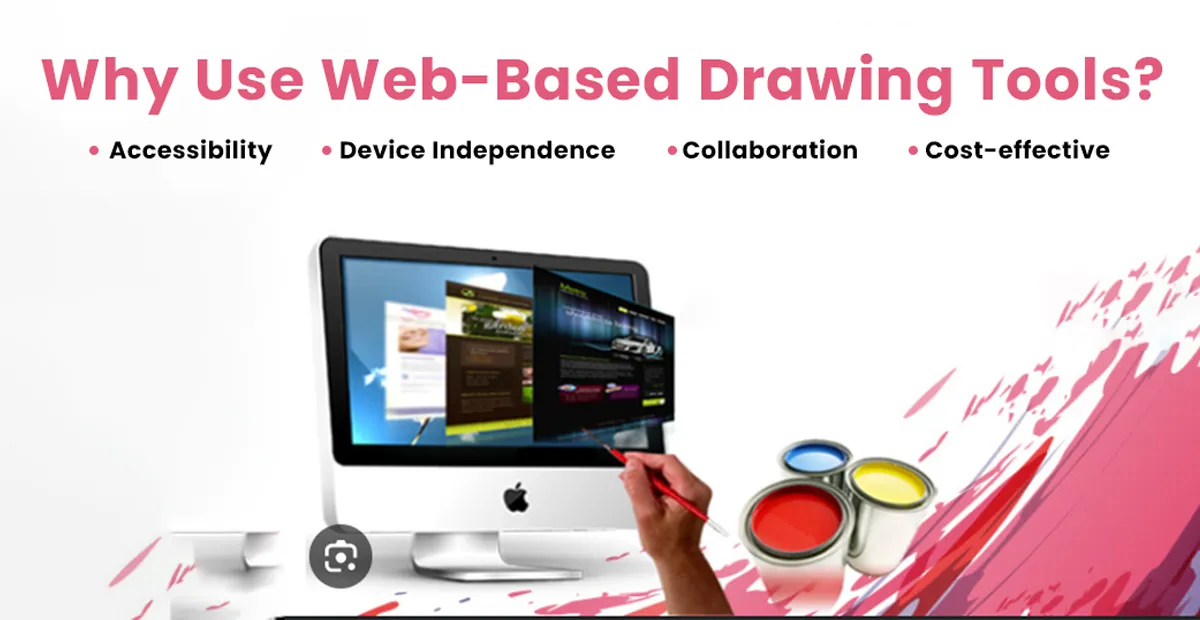 The reasons web-based drawing tools overshadow their traditional desktop software counterparts are as follows:
The reasons web-based drawing tools overshadow their traditional desktop software counterparts are as follows:
1. Accessibility
No downloads or installations are required! All one needs to do is open a web browser, and they’re good to go!
2. Device Independence
All these tools are accessible from any device with internet access, be it your laptop, tablet, or even your phone.
3. Collaboration
A few platforms allow real-time collaboration, so you can draw together with friends or colleagues.
4. Cost-effective
Many web-based drawing tools are free web-based drawing tools to use. However, there may be optional premium features for advanced users.
Drawing Tools Like MS Paint
MS Paint benefits from the fame of Windows and remains one of the useful tools to quickly draw simple graphics, and not even for that. Luck was on its side since the Internet has plenty of drawing tools similar to ms paint, each with its own feature set. Here are several good variants: ‘MS-Paint Online’ gives you a look-and-feel experience as if you were using the good old MS Paint, with very basic drawing tools and shapes along with a colour palette.
1. Pixlr (Free & Paid Versions)
Free version with an interface quite like MS Paint and a paid one that lets you see the layers and filter as well.
2. Jasp Paint (Free)
Similar to MS Paint, a lightweight Web application that is fantastic for quick creation. It will deliver you basic tools while saving your artwork as PNG or JPG files.
3. Sumo Paint (Free)
With more features than MS Paint, Sumo Paint offers an intuitive interface, drawing tools, layers, text options, and even limited animation capability.
Features of Web-Based Drawing Tools
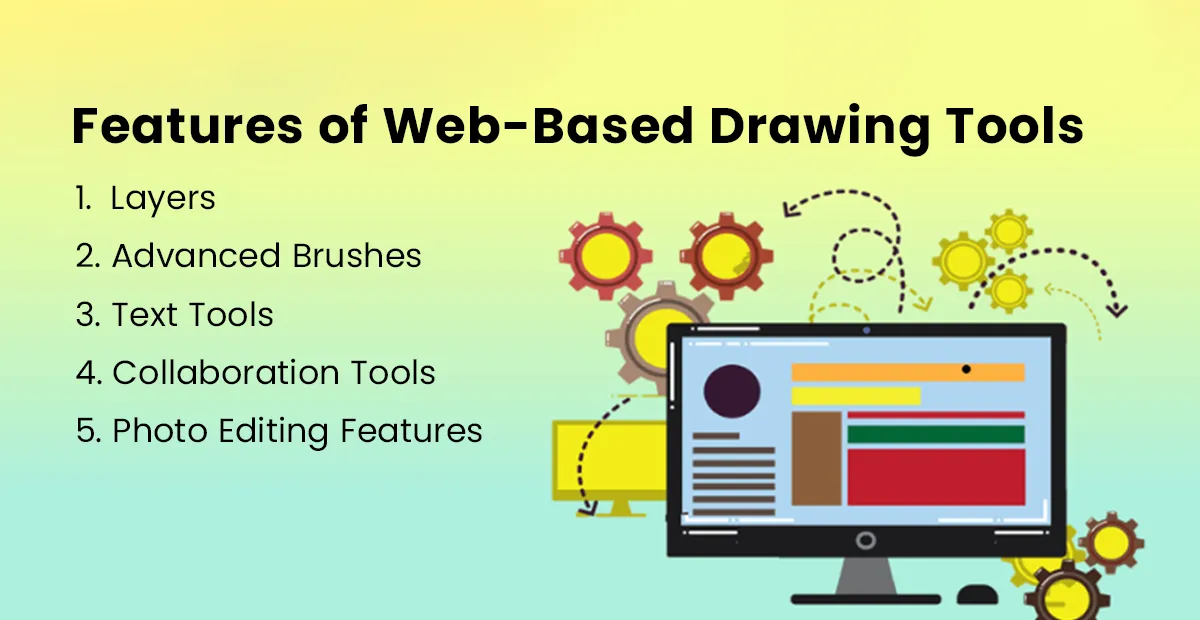 Web-based drawing tools start humble but quickly provide an experience that goes far beyond the tried and true classic MS Paint -
Web-based drawing tools start humble but quickly provide an experience that goes far beyond the tried and true classic MS Paint -
1. Layers
Like in commercial software, layers can be useful in creating independent visual elements that can be edited and reorganised without disturbing other parts of your artwork.
2. Advanced Brushes
By providing realistic brush textures, textured pens, and airbrushes, just like web-based drawing tools, one could have more creativity and be creative.
3. Text Tools
Adding captions, titles, and descriptions to your artwork with easily accessed text tools.
4. Collaboration Tools
Work in real-time with others on the same canvas so that users can brainstorm and co-create.
5. Photo Editing Features
Some even offer basic photo editing such as cropping and resizing so that users can integrate photos into their digital creations.
Finding the Right Web-Based Drawing Tool for You
With so many options out there, it depends on your own needs or preferences. Here is a quick guide:
-
For Newbies:
You can start with free tools such as MS Paint Online or Jasp Paint.
-
For Amateur Artists:
The free version of Pixlr balances well on its feature set, although it is relatively not hard to use.
-
For Power Users:
Try out Sumo Paint or the paid versions of drawing tools, offering layers and animation.
Conclusion
Web-based drawing tools redefine how we approach creativity. They make their users highly accessible, easy to use, and increasingly featureful. They allow almost anyone to create anywhere, anytime. So, grab your device, open up a web browser, and unleash your artistic soul! At MS-Paint Online, our goal is to democratise creation in digital art through web based paint tools accessible to everyone. We believe that everybody should experience art inclusively and beautifully, which can be designed using the platform’s simple interface with the basic tools you. You can rehearse MS Paint alternate route keys and look at your proficiency. If you have any questions, get in touch with us now!
