Table of Contents
- How to Open Paint in Computer Step by Step
- Why MS Paint Online?
- How Excited Do You Feel to Begin? Let’s Open MS Paint Online
- Welcome to Your Creative Playground!
- Canvas:
- Toolbar:
- Menu Bar:
- Much More Than That
- 1. Text Tool:
- 2. Undo/Redo Buttons:
- 3. Zoom Tool:
- Sharpen your skills with keyboard shortcuts:
- Helping Hand? Contact Us!
- About MS Paint Online
- Conclusion
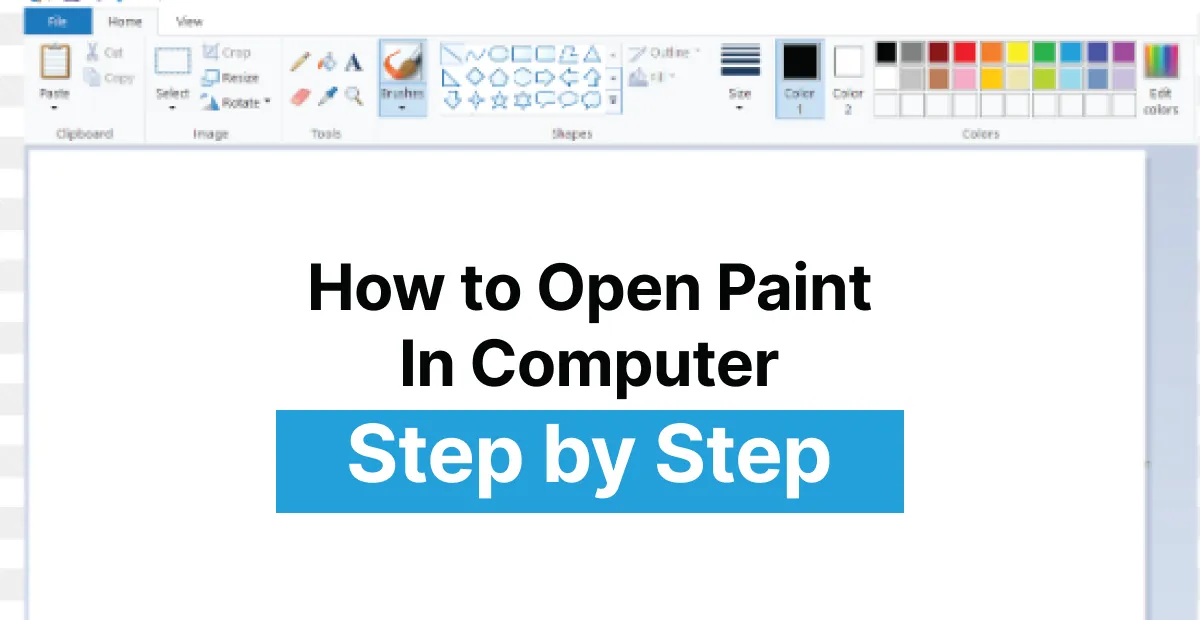
How to Open Paint in Computer Step by Step
MS-Paint Online—the name has it—has always been synonymous with creating digital art, but before you can bust out that inner Picasso, you need to know how to access this fantastic tool. Don’t worry, artsy! This guide will walk you through the steps of opening up MS-Paint Online step by step so that you have a smooth sail into the world of creativity.
Why MS Paint Online?
You know you want to get started, but just wait a minute! Before diving in, here’s how to open Paint in a computer: Simply type “Paint” in the search bar and click on the app when it appears. MS Paint is available in a version that, unlike its Windows alternative, uses accessibility across different platforms. It is accessible on any faithful laptop, sleek tablet, or even smartphone from where magic can be crafted at any time.
How Excited Do You Feel to Begin? Let’s Open MS Paint Online
Fire up your favourite web browser—Chrome, Firefox, Safari, or Edge—it doesn’t matter! MS Paint Online works just fine with all major browsers, so go ahead and pick the one you feel most comfortable with. This is it— MS Paint Online is not a pre-installed application. It is rather a handy web-based tool. To get to the canvas, simply type this address in your browser’s address bar and push the Enter key.
Welcome to Your Creative Playground!
You can get started with MS Paint Online in no time by simply pressing the Enter key. Ever been to MS Paint Online? There’s a blank canvas waiting for you to unleash your creativity, as well as an informative toolbar that has all the basic tools. Let’s have a look around the interface and get it open for you. Hurray! You did it—MS Paint Online is now open.
Canvas:
This is where your artistic expressions come to be.
Toolbar:
It possesses most of the tools that you need, which include the brushes, shapes, and paint buckets, as well as a colour palette. The toolbar has provided you with the chance to create, produce, and even personalise your masterpieces.
Menu Bar:
In the menu bar, you will find other functions such as saving your artwork, opening saved creations, and adjusting the size of the canvas.
Much More Than That
MS Paint Online is not just software for drawing lines and filling shapes. It has loads of interesting features to make your creative work a little more exciting. Here are some of them:
1. Text Tool:
Want to add a catchy title or description to your artwork? No problem! Make use of the text tool so you can directly insert text without much hassle.
2. Undo/Redo Buttons:
Commited an error? Relax! The undo redo buttons just let you undo mistakes effortlessly and keep your creative flow running uninterruptedly.
3. Zoom Tool:
Not get close up and personal with what you are making? Want to really concentrate on small details? The zoom tool allows you to zoom in or out of the canvas to have total control. Now that you have launched MS Paint Online and are familiar with the interface, it is time to just go ahead and try! Try out tools and colours, and let your imagination roam wild. You will be surprised as to what you can achieve.
Sharpen your skills with keyboard shortcuts:
MS-Paint Online offers a list of keyboard shortcuts, which will also be quick to access some of the more important functions. It is best to practice and continue to build up your confidence in the learning of these shortcuts to enhance your efficiency levels. You can find the online shortcut list that guides you through using many shortcuts.
Helping Hand? Contact Us!
Do not hesitate to contact us for any of the questions or troubles you are having due to the use of MS-Paint Online. Our team of experts will ensure you are back on the best possible track while being creative.
About MS Paint Online
Here at MS-Paint Online, our dream is to make digital art creation accessible and delightful! We believe art is pretty inclusive; hence, here is a simple interface and all the essential tools that you need to bring your artistic vision to life. Join millions who have turned to MS Paint Online for that quick sketch, masterly piece, and everything in between. Enter the infinite possibilities that await you at MS-Paint Online: get creative and let it flow! We hope that you can now open MS Paint Online and get all set to create your masterpiece. Now, go out there and paint the world with your brilliance.
Conclusion
With MS Paint Online right at your fingertips, seek artistic expression. Whether you are an experienced artist or just an up-and-coming creative, this user-friendly fun is designed to make exploration and creativity a simple activity. Open MS Paint Online now and let your artistic spirit soar! If you have any queries, contact us now!
